We have been using Envato Elements over the last five months. We signed up for a yearlong subscription towards the end of 2023 and have been regularly using it since. There are a few features that sets Envato apart from its competitors. Read on if you would like to know why we paid for a subscription and if we think Envato Elements is worth it.
Library Breath
One feature that sets Envato Elements apart from the competition is its variety of assets. We mainly use it for photos and a few videos, but it offers so much more. You can download photos, videos, vectors, plugins, 3D models, sound effects and a lot more. In fact, I would go as far as saying it offers the widest variety of assets we have seen. One subscription allows you to download all of these.
Library Size
Despite not being as impressive as Shutterstock’s 485 million assets, Envato Elements’ library of 17 million is still a decent size. Out of these assets, only around 10 million are photos, but this is still an impressive number. This substantial size has proven to be effective for our projects. To put this into context, Envato’s photo library is approximately three times larger than Pexels’.
Library Quality
The quality of the content has impressed us too. It looks like they have a very good moderation process to ensure low quality images aren’t added to their library. This might compromise the number of images, but we would rather have fewer better-quality images to search through rather than hundreds of useless images.
Licensing
Licensing is simple, as there is only a single that allows commercial use. This works well with us, so we don’t have to filter out editorial images as we rarely want to add credits when we use stock images.
Likes
It turned out that Envato offers several features that make it great for high-volume stock image users. When you download any asset, you must specify the project you will use it for. Initially, this was a bit annoying, but we soon realised how useful this feature is. Each asset is tagged to its respective project, making it easy to track which items we have used for different projects. Another feature we liked is the ability to download images directly from the search results, without having to navigate to another page. This may seem like a simple feature, but when you need to download multiple images at once, it significantly improves the usability in terms of speed and cleanliness. Although this feature is not unique to Envato, it is not offered by our primary site, Dreamstime.
Dislikes
Limited AI features
There has been a recent explosion of sites offering AI tools. But Envato Elements seems to lag the competition, as they don’t offer many features regarding AI. They do not currently offer any way to generate or edit content using generative AI. While this isn’t a concern for us, it might put some people off. Envato’s first feature using AI is its AI search, which is currently a beta release. Over the last few months, we had our first project where we thought we could benefit from an AI search feature. We were working on a new site and attempted to use this to find select images that would match the look and feel of the site we were developing. Overall, the results weren’t very helpful, so this felt to be more of a gimmick than a valuable feature. It is only a beta version, so we hope that this will improve. As of March 2024, they have also introduced their first AI generative tool, AI ImageGen. Users can currently try out the beta release of the tool through their Envato Labs.
Several of Envato’s competitors allow you to exclude AI generated content from search results. At first appearance, it looks like Envato is missing this feature. But it turns out that Envato bans the sale of AI generated content. While this means that this feature isn’t needed, it would be nice if this was more obvious to users that none of the images should be generated by AI. As a whole, the site is rather limited in the ways that the search results can be filtered.
Difficulties with search
The way the search feature works frustrates us and has been a particular headache for one of our projects. The project needed photos of beaches in certain countries. This might sound straightforward, but Envato made this a tedious job.
Searching for a single word works as we would like only if you searched in a certain way. If you search for ‘All items’ and no results are found, it displays a message showing that no results were found. This makes it very easy to understand that you need to adjust the search terms, or to look elsewhere for images that are relevant.
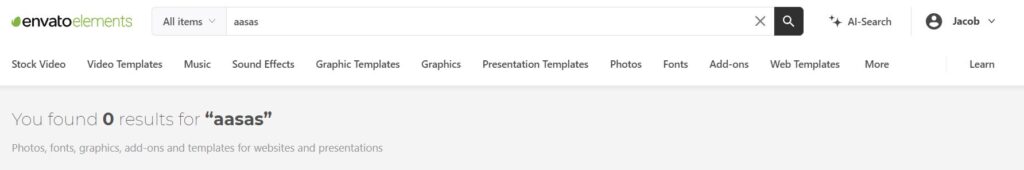
If you search for only ‘Photos’ using the same search term, it finds results. Returning hundreds of irrelevant images, with no visual feedback showing that no results were found.
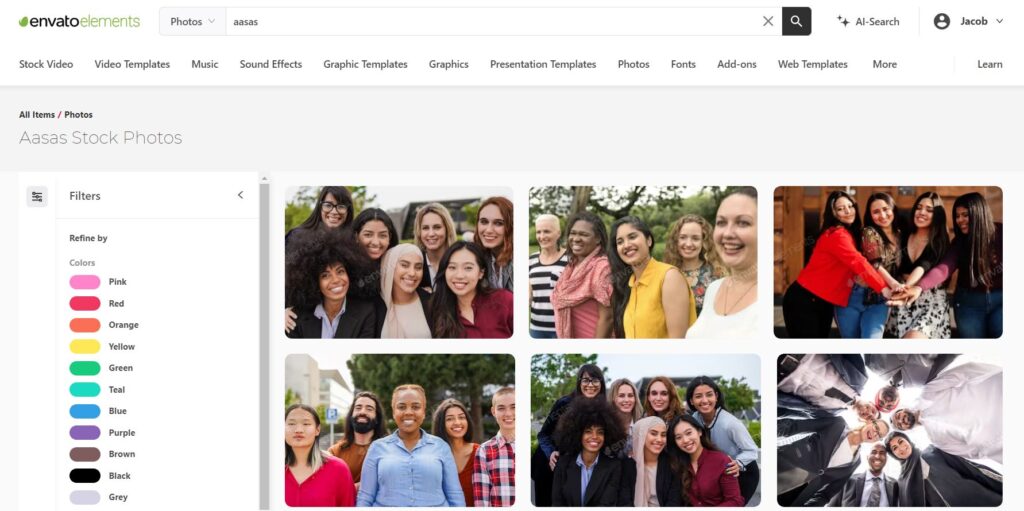
You might think that you could use the ‘all items’ search to see if there are any results. The difficultly is that as soon as you add more than one keyword in the search, it will return results if it finds anything for any of those keywords. It now returns have nearly 800,000 useless search results.
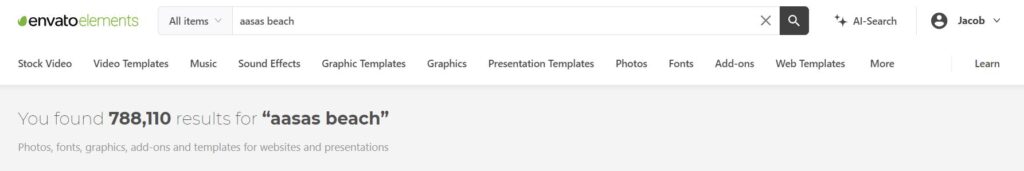
This issue isn’t specific to Envato, but other sites handle this better. One site that has a far better approach is iStock. It has two features that help. It can do an ‘exact keyword search’ and shows you if it searched for a different spelling of your input.
Previously downloaded content
When needing several images that relate to the same set of keywords, it’s important to visualise which images have previously downloaded. Envato does not make this obvious. Most sites allow you to visualise if you already license an image, but Envato does not show this information if you navigate to an image you have previously downloaded.
Poor Download Name
One of our pet peeves relates to the filename of downloaded files. For some, this might not be much of an issue, but for us, it causes some frustration. We use several stock agencies at the same time. When looking for the best images, we might use two or three micro-stock companies for a single project. We store all the downloaded files with their original name to make it easier to understand where they came from. We will then create duplicates with alternative names when we use them on our projects. This means we always have the original to hand. The issue with Envato is that the name doesn’t make it obvious that it comes from Envato. Most sites we use include the site name and a unique identifier in the filename, which makes it very easy to work out where it came from and re-download if needed. This has come in handy when we needed to re-download an image after it became corrupt. The way Envato names their images makes this difficult.
Price
Envato offers unlimited downloads for a fixed price, monthly or annual subscription. If you want to pay as you go, you will need to go elsewhere. Initially, the platform’s unlimited downloads attracted us. We use stock photos on a very large scale, so sites that offer limitless downloads spike our interest. This means that it worked out great value for us as we use thousands of images each year. While most won’t use as many images as us, if you need 10 or more images, it should cost less than using Dreamstime, Shutterstock or iStock. What made Envato Elements an even better purchase is that we purchased our subscription during the Black Friday sales. Even at full price it would have been good value.
Conclusion
While Envato doesn’t offer a library of assets as large as Shutterstock, it has a lot to offer. High-volume users and those in need of a wide variety of assets should find it well suited. We look forward to continuing to use Envato Elements over the length of our 12-month subscription and will add to this review as we find more things we like and dislike. As it stands, Envato Elements was a great option for us, and we would likely renew our subscription next year.




